How to operate a drone safely and effectively is crucial for both recreational and professional users. This guide provides a structured approach, covering everything from understanding basic drone components to mastering advanced flight techniques and adhering to safety regulations. We’ll explore pre-flight checks, in-flight controls, photography tips, battery management, and troubleshooting common issues. Whether you’re a complete beginner or looking to refine your skills, this resource aims to equip you with the knowledge necessary for confident and responsible drone operation.
Understanding the mechanics of your drone, from propellers to flight controllers, is the foundation for safe operation. This guide will break down each component, explaining its function and providing practical troubleshooting advice. We’ll also cover essential pre-flight checks, ensuring your drone is ready for flight and that you’re prepared for any unforeseen circumstances. Mastering the controls will be detailed step-by-step, progressing from basic maneuvers to more advanced techniques.
Finally, we’ll delve into legal and ethical considerations, ensuring you fly responsibly and within the bounds of the law.
Drone Components and Terminology
Understanding the individual parts of your drone and the associated terminology is crucial for safe and effective operation. This section details the key components, their functions, troubleshooting tips, and essential safety precautions.
Drone Component Functions
A drone’s functionality relies on the coordinated work of several key components. Let’s explore each one.
- Propellers: These rotating blades generate the thrust necessary for flight. Different propeller designs offer varying levels of thrust and efficiency. Inspect them regularly for damage before each flight.
- Motors: Electric motors power the propellers, converting electrical energy into mechanical rotation. Ensure motors are securely attached and functioning correctly.
- Flight Controller: The brain of the drone, this unit receives commands from the transmitter and controls the motors to maintain stability and execute maneuvers. A malfunctioning flight controller can lead to erratic flight.
- Battery: Provides power to all drone components. Proper battery management is vital for safe and extended flight times. Never overcharge or leave batteries unattended while charging.
- GPS Module (if equipped): Enables precise positioning and autonomous flight features. A strong GPS signal is essential for stable flight, especially in GPS-dependent modes.
- Camera (if equipped): Captures photos and videos. Understanding camera settings and composition techniques is key to capturing high-quality aerial footage.
- Transmitter/Remote Controller: Allows the pilot to control the drone’s movements and camera functions. Ensure the transmitter is properly calibrated and has sufficient battery life.
Drone Terminology Glossary
Familiarizing yourself with common drone terms will enhance your understanding and improve your operational skills.
- Altitude Hold: Maintains a constant altitude above ground level.
- Gimbal: A stabilized mount for the camera, minimizing image shake and providing smooth footage.
- Return-to-Home (RTH): A safety feature that automatically guides the drone back to its takeoff point.
- Failsafe: Emergency procedures that take effect in case of communication loss or other critical failures.
- Firmware: The software that controls the drone’s hardware and functions. Regular updates are recommended.
- Payload: The weight of the camera and any additional equipment attached to the drone.
Drone Component Details
The following table summarizes key components, their functions, troubleshooting tips, and safety precautions.
Understanding drone operation involves familiarizing yourself with its controls and safety procedures. Successfully navigating the skies requires practice and a good understanding of airspace regulations; for a comprehensive guide, check out this excellent resource on how to operate a drone before your first flight. Mastering the basics ensures safe and enjoyable drone operation.
| Component | Function | Troubleshooting Tips | Safety Precautions |
|---|---|---|---|
| Propellers | Generate thrust | Inspect for damage; replace if bent or cracked | Ensure propellers are securely fastened |
| Motors | Power propellers | Check for loose connections; inspect for damage | Avoid overloading motors |
| Flight Controller | Controls drone stability and maneuvers | Recalibrate; check for firmware updates | Protect from physical damage |
| Battery | Provides power | Check battery voltage; replace if needed | Charge only with approved charger; avoid overcharging |
Pre-Flight Checks and Procedures
A thorough pre-flight checklist is essential for ensuring safe and successful drone operation. This section details a comprehensive checklist and best practices for inspection.
Pre-Flight Checklist

Before each flight, perform the following checks:
- Inspect the drone visually for any physical damage to the propellers, motors, arms, or body.
- Check the battery level and ensure it is fully charged.
- Verify that the propellers are securely attached and spinning freely.
- Calibrate the compass and GPS (if applicable).
- Confirm that the transmitter is properly connected and has sufficient battery power.
- Check the weather conditions; avoid flying in strong winds or rain.
- Review the planned flight path and ensure it is safe and legal.
- Check for any potential obstacles or hazards in the flight area.
- Ensure that you have the necessary permits and permissions to fly in the chosen location.
Pre-Flight Inspection Best Practices
Beyond the checklist, consider these best practices:
- Conduct a thorough visual inspection in good lighting.
- Listen for any unusual noises from the motors or propellers.
- Check all connections to ensure they are secure.
- Perform a short test hover before commencing the main flight.
Pre-Flight Procedure Flowchart
A visual representation of the pre-flight procedure can aid in efficient and safe operation. (Note: A visual flowchart would be included here in a full article, depicting the steps Artikeld in the checklist above.)
Understanding drone operation involves several key steps, from pre-flight checks to mastering the controls. Learning how to navigate safely and effectively is crucial, and a great resource for this is the comprehensive guide on how to operate a drone which covers everything from basic maneuvers to advanced techniques. Ultimately, responsible operation ensures both safety and successful drone flights.
Taking Off and Landing
Safe takeoff and landing procedures are fundamental to responsible drone operation. This section details the steps involved, compares different techniques, and addresses handling unexpected situations.
Safe Takeoff and Landing Procedures
Follow these steps for a safe takeoff and landing:
- Select a clear, open area away from obstacles and people.
- Power on the transmitter first, then the drone.
- Allow the GPS to acquire a signal (if applicable).
- Gradually increase throttle to lift off smoothly and vertically.
- Maintain a stable hover before commencing your flight.
- For landing, gradually reduce throttle, maintaining control until the drone gently touches down.
- Power off the drone first, then the transmitter.
Takeoff and Landing Techniques
While a vertical takeoff and landing is generally recommended for beginners, other techniques exist, such as a gentle forward takeoff and landing.
Handling Unexpected Situations
Unexpected situations, such as a sudden loss of signal, require immediate action. Prioritize safe landing procedures. If a safe landing is not possible, engage the Return-to-Home (RTH) function (if available).
Controlling the Drone in Flight
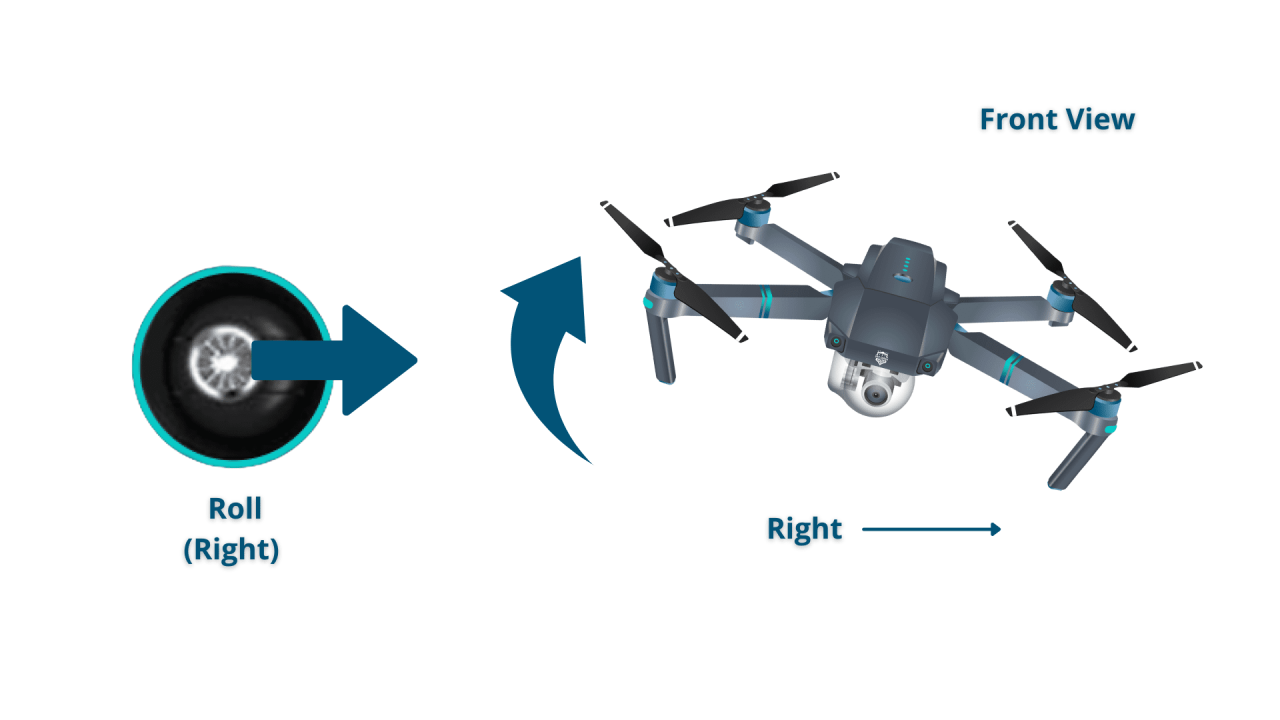
Mastering drone control involves understanding the joysticks and other controls to maneuver the drone effectively and safely. This section will discuss these controls, common mistakes, and tips for stable flight.
Using Joysticks and Controls

Most drone controllers use two joysticks: one for controlling altitude and yaw (rotation), and the other for controlling forward/backward and left/right movement. Familiarize yourself with the specific controls of your drone model.
Common Beginner Mistakes
Beginners often make mistakes such as jerky movements, neglecting to maintain a stable hover, or flying too close to obstacles.
Maintaining Stable Flight and Avoiding Collisions
Smooth, deliberate movements are key. Use small joystick inputs to avoid abrupt changes in direction or altitude. Always maintain visual contact with the drone, and be aware of your surroundings to avoid collisions.
Navigation and Flight Planning
Effective navigation and flight planning are crucial for safe and efficient drone operations. This section discusses strategies for navigation, planning flight routes, and comparing different flight modes.
Navigating Using GPS and Other Aids
GPS is a primary navigation tool, providing location data and enabling features like Return-to-Home (RTH). Visual observation and awareness of surroundings are equally important.
Step-by-Step Flight Route Planning
Plan your flight route carefully, considering factors such as wind conditions, obstacles, and legal restrictions. Use flight planning software or apps to visualize your route.
- Define your takeoff and landing points.
- Identify waypoints along your route.
- Consider wind direction and speed.
- Account for potential obstacles.
- Ensure compliance with airspace regulations.
Comparison of Flight Modes
Different flight modes offer varying levels of control and automation. Understanding their differences is essential for safe and efficient operation.
| Flight Mode | Description | Advantages | Disadvantages |
|---|---|---|---|
| GPS Mode | Uses GPS for position and altitude hold | Stable flight, easy to control | Requires strong GPS signal |
| Attitude Mode | Maintains attitude (orientation) relative to the pilot | More responsive control | Less stable, requires more skill |
| Sport Mode (if available) | Provides increased responsiveness and speed | Faster maneuvers | Requires significant skill and practice |
Drone Photography and Videography
Capturing high-quality aerial photos and videos requires understanding camera settings, composition techniques, and adjusting for lighting conditions. This section provides guidance on these aspects.
Capturing High-Quality Aerial Media
The quality of your aerial photos and videos depends on several factors, including camera settings, composition, and lighting.
Composition Tips and Effects
Use the rule of thirds, leading lines, and other compositional techniques to create visually appealing shots. Experiment with different angles and perspectives to achieve unique effects.
Adjusting Camera Settings for Optimal Results
Adjusting ISO, shutter speed, and aperture based on lighting conditions is crucial for well-exposed images and videos. Use manual settings for greater control over the final product.
Battery Management and Charging: How To Operate A Drone
Proper battery care is essential for maximizing flight time and ensuring safe operation. This section discusses battery maintenance, safe charging procedures, and factors affecting battery life.
Importance of Proper Battery Care
Drone batteries are sensitive to extreme temperatures and improper handling. Following manufacturer guidelines is critical for battery longevity and safety.
Safe Charging and Storage Procedures
Always use the manufacturer’s recommended charger. Never leave batteries unattended while charging and avoid overcharging. Store batteries in a cool, dry place.
Factors Affecting Battery Life and Flight Time
Factors like temperature, flight style (aggressive maneuvers consume more power), and battery age all affect flight time. Regular calibration and proper storage practices can extend battery life.
Safety Regulations and Best Practices
Understanding and adhering to safety regulations and best practices are paramount for responsible drone operation. This section details these aspects and the importance of respecting privacy.
Relevant Safety Regulations and Guidelines
Familiarize yourself with local and national regulations regarding drone operation. These regulations often cover airspace restrictions, registration requirements, and operational limitations.
Best Practices for Responsible Flying
Always maintain visual line of sight with your drone. Avoid flying near airports, crowds, or sensitive areas. Be mindful of others’ privacy and avoid unauthorized surveillance.
Respecting Privacy and Avoiding Prohibited Airspace
It’s crucial to respect the privacy of others and avoid flying over private property without permission. Consult online resources and official maps to identify prohibited airspace.
Troubleshooting Common Issues
This section identifies common drone problems and provides troubleshooting steps and potential solutions.
Common Drone Problems and Troubleshooting
Several issues can arise during drone operation. Here are some common problems and their solutions.
- Loss of Signal: Check transmitter batteries, ensure clear line of sight, and consider interference from other devices.
- Low Battery: Land immediately, charge the battery fully, and check for any battery defects.
- Motor Failure: Inspect the motor for damage, check for loose connections, and consider replacing the faulty motor.
- GPS Issues: Ensure a strong GPS signal, recalibrate the compass, and check for any firmware updates.
- Calibration Problems: Recalibrate the drone’s sensors and check the flight controller settings.
Advanced Drone Techniques
This section explores advanced flight maneuvers, utilizing advanced features, and creating cinematic shots.
Advanced Flight Maneuvers
Advanced maneuvers like flips, rolls, and precise hovering require practice and skill. Start with basic maneuvers before attempting more complex ones.
Using Advanced Features
Features like waypoint navigation and obstacle avoidance enhance flight capabilities. Understand how these features work and practice using them in a safe environment.
Creating Cinematic Drone Shots, How to operate a drone
Planning shots, experimenting with angles, and using smooth movements are crucial for creating professional-looking aerial footage.
Successfully operating a drone involves a blend of technical understanding, practical skill, and responsible awareness. This guide has provided a roadmap covering essential components, pre-flight procedures, flight controls, safety regulations, and troubleshooting. By mastering these elements, you’ll be well-equipped to enjoy the capabilities of your drone while prioritizing safety and adhering to best practices. Remember, continued practice and a commitment to safe operation are key to unlocking the full potential of your drone and enhancing your flying experience.
Happy flying!
Question & Answer Hub
What is the maximum flight time for most consumer drones?
Flight times vary greatly depending on the drone model and battery size, typically ranging from 15 to 30 minutes.
How do I register my drone?
Registration requirements vary by country and region. Check your local aviation authority’s website for specific regulations.
What should I do if I lose control of my drone?
Immediately attempt to regain control using the emergency stop function (if available). If unsuccessful, prioritize safety and let the drone land itself if it has that capability. Report the incident to the relevant authorities.
What happens if my drone battery fails mid-flight?
Most drones have fail-safe mechanisms to initiate a controlled descent. However, it is crucial to always have a fully charged spare battery and understand your drone’s emergency procedures.
